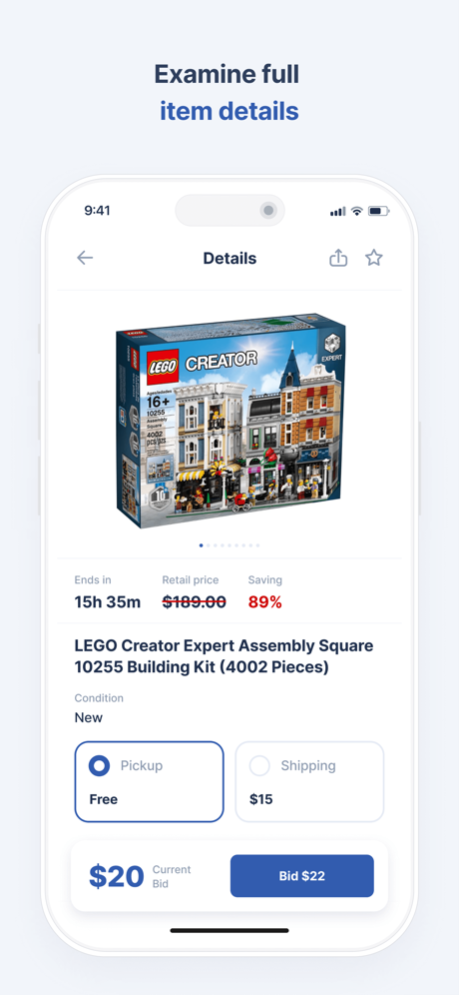OLA - Online Auction 2.4
Free Version
Publisher Description
Online Liquidation Auction sells tens of thousands of items under retail cost each week. We give the common online shopping experience a live auction feel. Customers can freely place bids on items that our team inventories and photographs. We preview all items in depth for our customers, adding to the accessibility and affordability of our auction. Our app is designed to provide clarity and convenience, making for the best bidding experience and the best deals!
Bid with our new app to:
- Easily search by category or find specific items
- Save items you want to bid on, and save searches for your favorite deals
- Promptly be notified of bidding changes, and upcoming items that fit your interests
- Schedule your own pick up appointment or ship items to directly your home
- Get constant deals as new items are posted daily
- View all previous bids and won items
- Store all receipts and item information
Apr 9, 2024
Version 2.4
- We've introduced a new Location filter, now you can set your location preferences as default and bid items in a more convenient way
- Zoom in is now available, tap on the item image to see it in detail
- Tap Home icon to go back to top of the screen
- Continue scrolling from the previous spot after the app relaunch
- Performance and stability improvements
About OLA - Online Auction
OLA - Online Auction is a free app for iOS published in the Personal Interest list of apps, part of Home & Hobby.
The company that develops OLA - Online Auction is Online Liquidation Auction LLC. The latest version released by its developer is 2.4.
To install OLA - Online Auction on your iOS device, just click the green Continue To App button above to start the installation process. The app is listed on our website since 2024-04-09 and was downloaded 8 times. We have already checked if the download link is safe, however for your own protection we recommend that you scan the downloaded app with your antivirus. Your antivirus may detect the OLA - Online Auction as malware if the download link is broken.
How to install OLA - Online Auction on your iOS device:
- Click on the Continue To App button on our website. This will redirect you to the App Store.
- Once the OLA - Online Auction is shown in the iTunes listing of your iOS device, you can start its download and installation. Tap on the GET button to the right of the app to start downloading it.
- If you are not logged-in the iOS appstore app, you'll be prompted for your your Apple ID and/or password.
- After OLA - Online Auction is downloaded, you'll see an INSTALL button to the right. Tap on it to start the actual installation of the iOS app.
- Once installation is finished you can tap on the OPEN button to start it. Its icon will also be added to your device home screen.